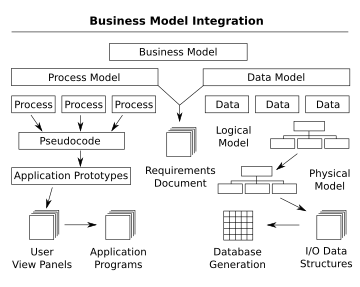Computer software or simply software is any set of
instructions that directs a computer to perform specific operations.
Computer software consists of computer programs,libraries and related
non-executable data (such as online documentation or digital media).
Computer software is non-tangible, contrasted with computer hardware,
which is the physical component of computers. Computer hardware and
software require each other and neither can be realistically used
without the other.
At the lowest level, executable code consists of machine language
instructions specific to an individual processor—typically a central
processing unit (CPU). A machine languageconsists of groups of binary
values signifying processor instructions that change the state of the
computer from its preceding state. For example, an instruction may
change the value stored in a particular storage location inside the
computer—an effect that is not directly observable to the user. An
instruction may also (indirectly) cause something to appear on a display
of the computer system—a state change which should be visible to the
user. The processor carries out the instructions in the order they are
provided, unless it is instructed to "jump" to a different instruction,
or interrupted.
Software written in a machine language is known as "machine code".
However, in practice, software is usually written in high-level
programming languages that are easier and more efficient for humans to
use (closer to natural language) than machine language. High-level
languages are translated into machine language using a compiler or
aninterpreter or a combination of the two. Software may also be written
in a low-level assembly language, essentially, a
vaguely mnemonic representation of a machine language using a natural
language alphabet. Assembly language is translated into machine language
using an assembler
List of software categories
Computer software can be put into categories based on common function,
type, or field of use. There are three broad classifications:
- Application software is the general designation of computer programs for performing tasks. Application software may be general purpose (word processing, web browsers,...) or have a specific purpose (accounting, truck scheduling, ..) Application software contrast with system software.
- System software is a generic term referring to the computer programs used to start and run computer systems including diverse application software and networks.
- Computer programming tools, such as compilers and linker, are used to translate and combine computer program source code and libraries into executable RAMs (programs that will belong to one of the three said
.
Application software
► Free application software
► Astrology software
► Business software
► Chemical engineering software
► Software for children
► Communication software
► Computer-aided manufacturing software
► Data management software
► Desktop widgets
► Editing software
► Educational software
► Entertainment software
► Genealogy software
► Government software
► Graphics software
► Industrial software
► Knowledge representation software
► Language software
► Legal software
► Library and information science software
► Mobile applications
► Multimedia software
► Music software
► Personal information managers
► Computer programming tools
► Religious software
► Science software
► Simulation software
► Spreadsheet software
► Stagecraft software
► Application software suites
► Transport software
► Digital typography
► Video games
► Video software
► Word processors
► Workflow software
System software
► Free system software
► Boot loaders
► Compatibility layers
► Device drivers
► Firmware
► Graphical user interfaces
► Middleware
► Operating systems
► Utility software
► Windowing systems
Development software
► Free computer programming tools
► Bug and issue tracking software
► Build automation
► Code navigation tools
► Code search engines
► Compilers
► Compiling tools
► Computer-aided software engineering tools
► Data modeling tools
► Debuggers
► Desktop database application development tools
► Disassemblers
► Discontinued development tools
► Documentation generators
► Text editors
► EXE packers
► Formal methods tools
► Integrated development environments
► Java development tools
► JavaScript programming tools
► Linux programming tools
► Software-localization tools
► Mac OS Classic programming tools
► Microsoft development tools
► Mobile software programming tools
► OS X programming tools
► Profilers
► Programming language implementation
► Programming tools for Windows
► RISC OS programming tools
► Software testing tools
► Static program analysis tools
► UML tools
► Unix programming tools
► User interface builders
► Version control systems
► Web development software
► Computer programming tool stubs